Tutorial for OJ
- Log in with your account and password.
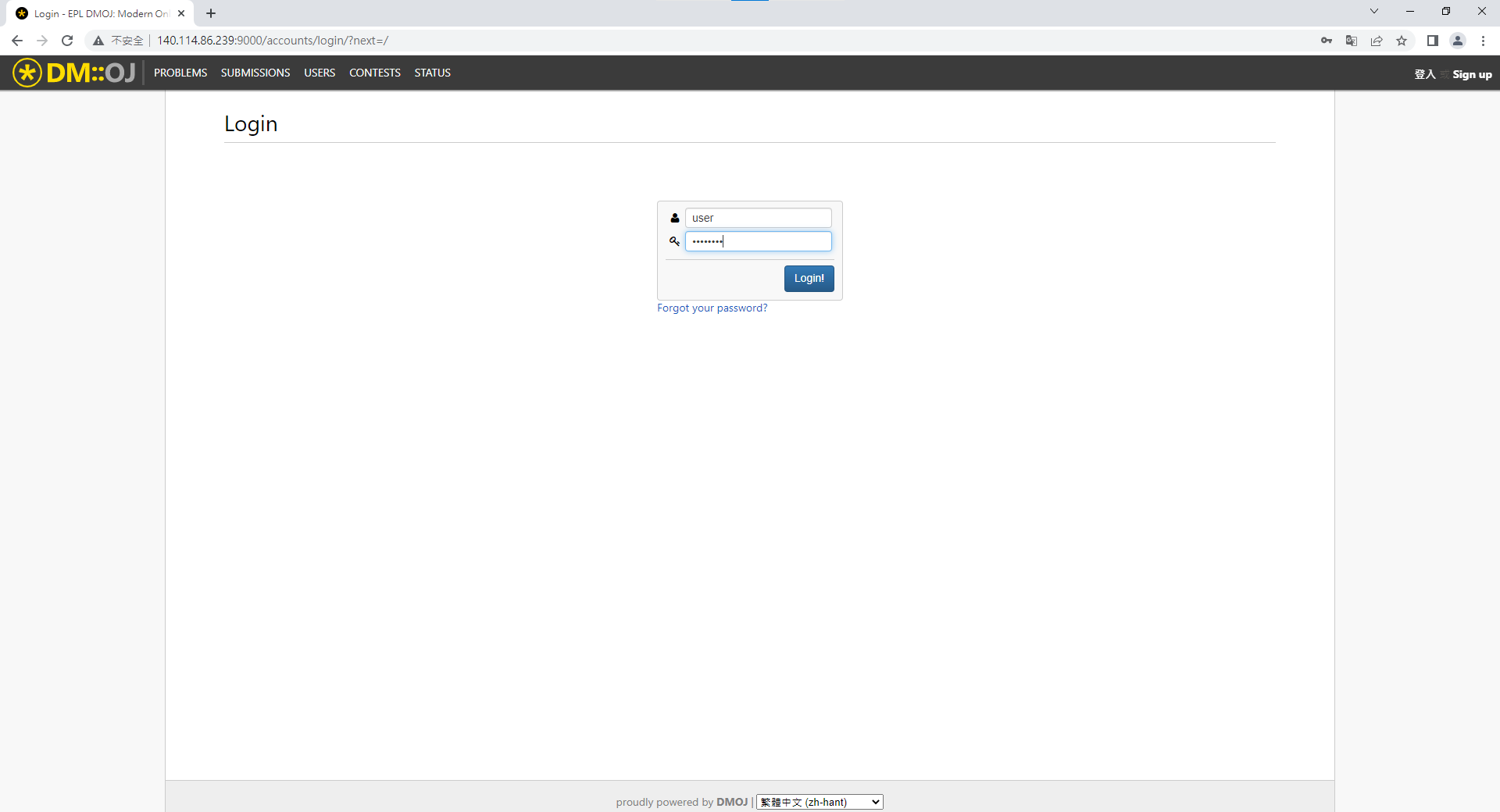
- Go to the Contest page and click on the Contest you would like to join.
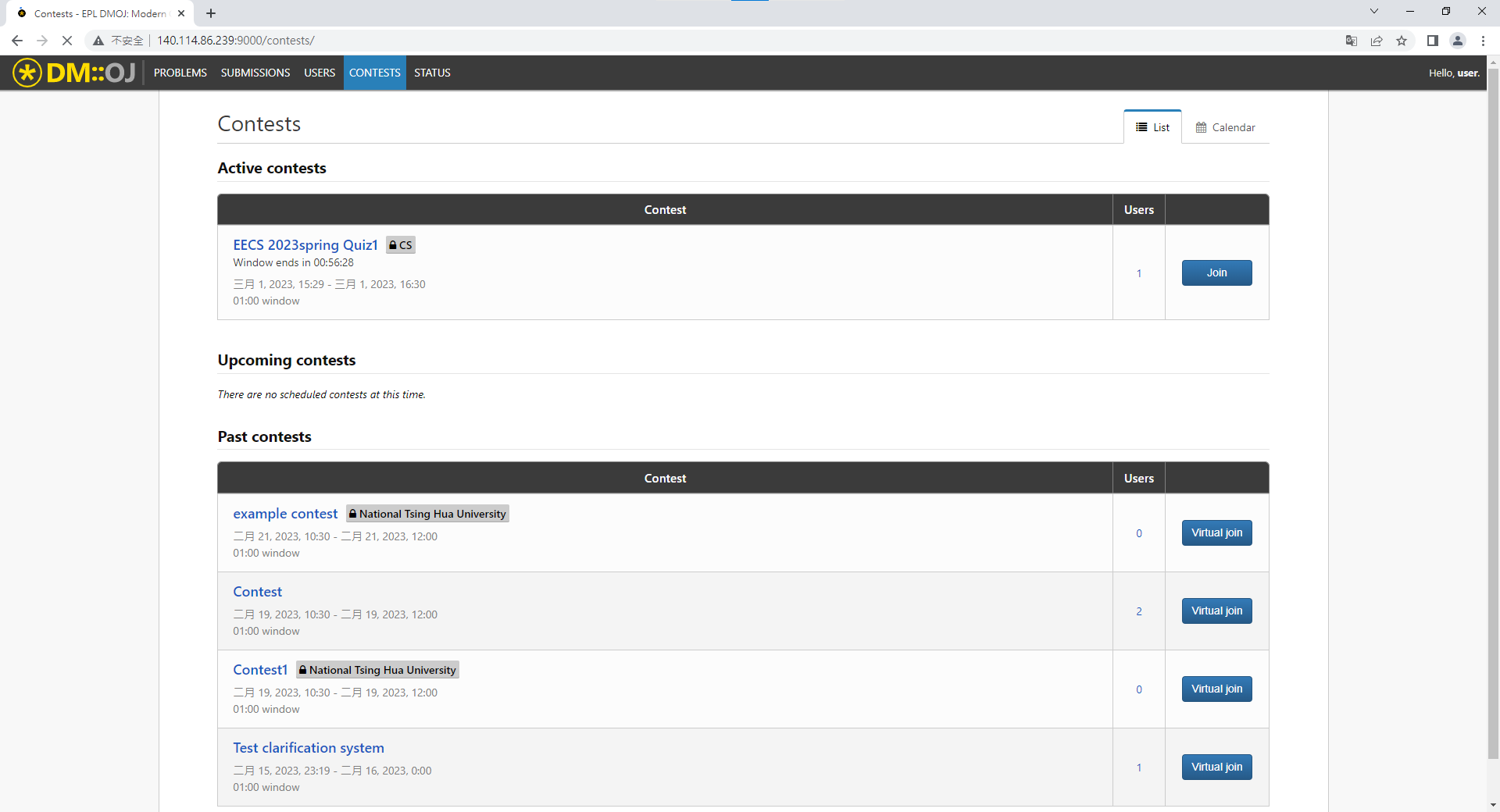
- Go to the Problem page and click on the problem you would like to submit.
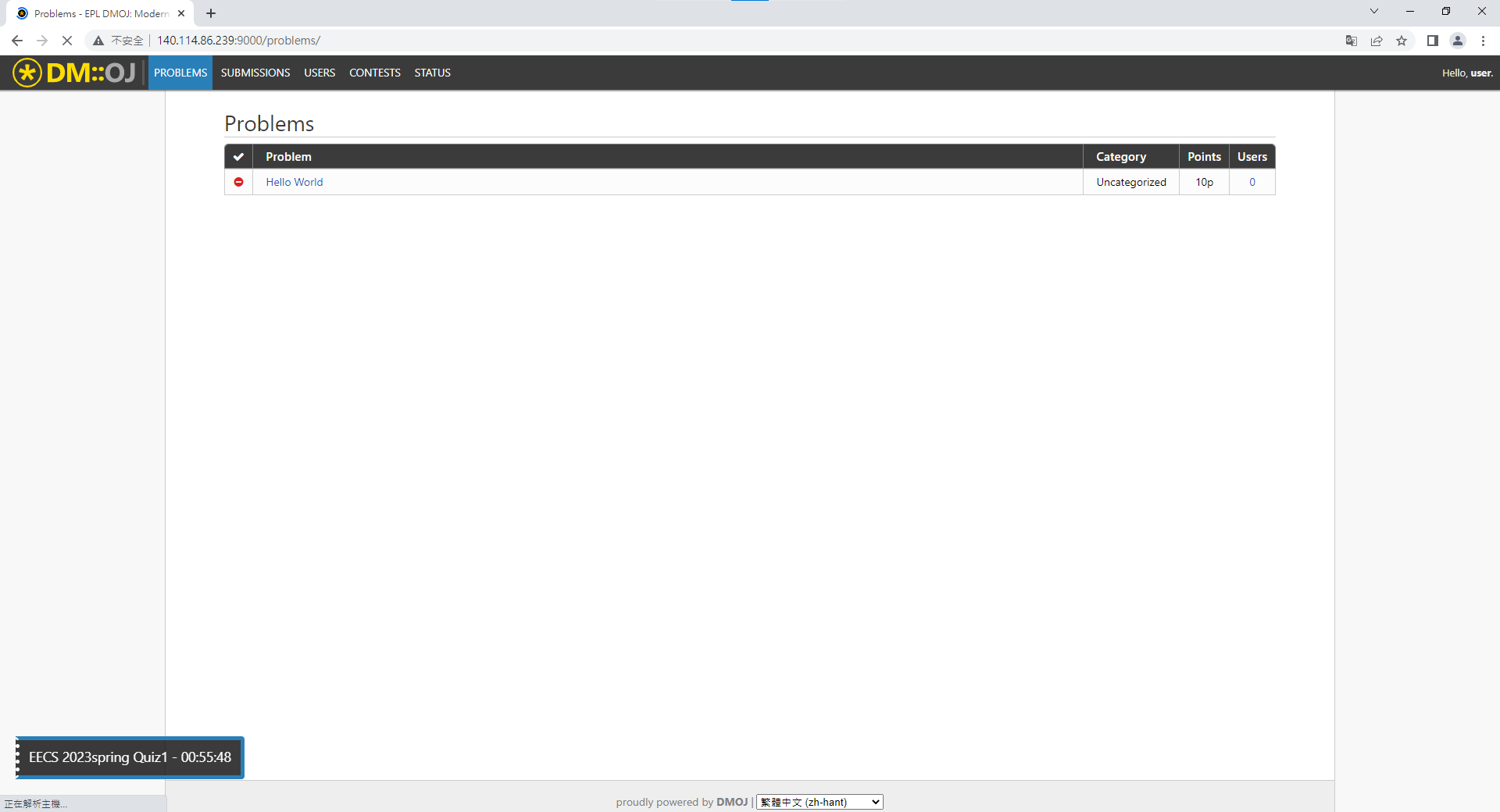
Read the problem description.
You should write a program that takes input from the terminal and output to the terminal. (You can test your program with the sample input and see if it prints the sample output. However, DMOJ may use other hidden test cases to judge your program)
Write and test your code in your favorite environment. (Cygwin, Jupyter Notebook, etc.)
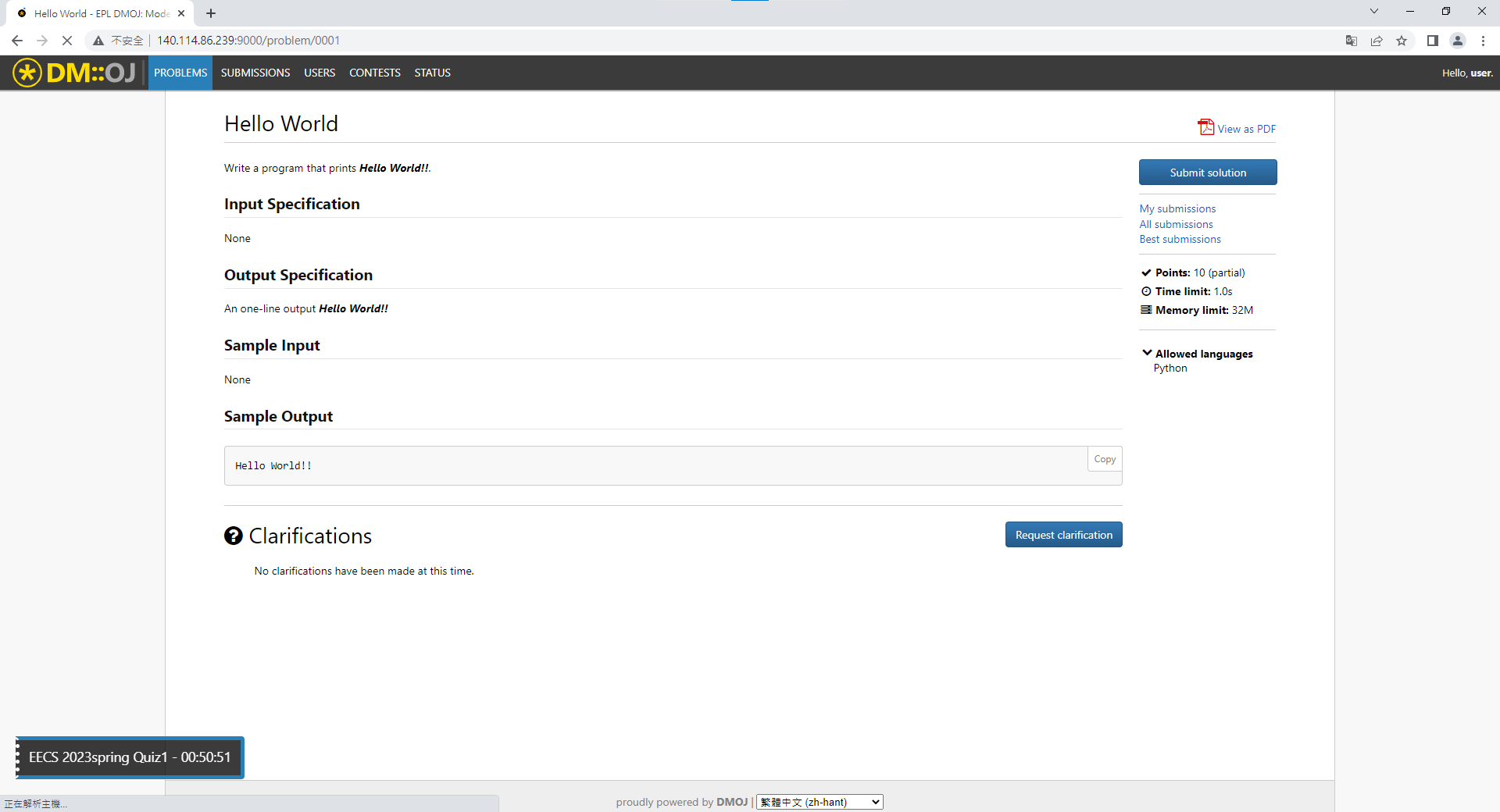
Click on the submit button at the top-right corner of the problem description page.
Copy your code and paste it on the white block.
Choose Python3 as Language.
Click on the submit.
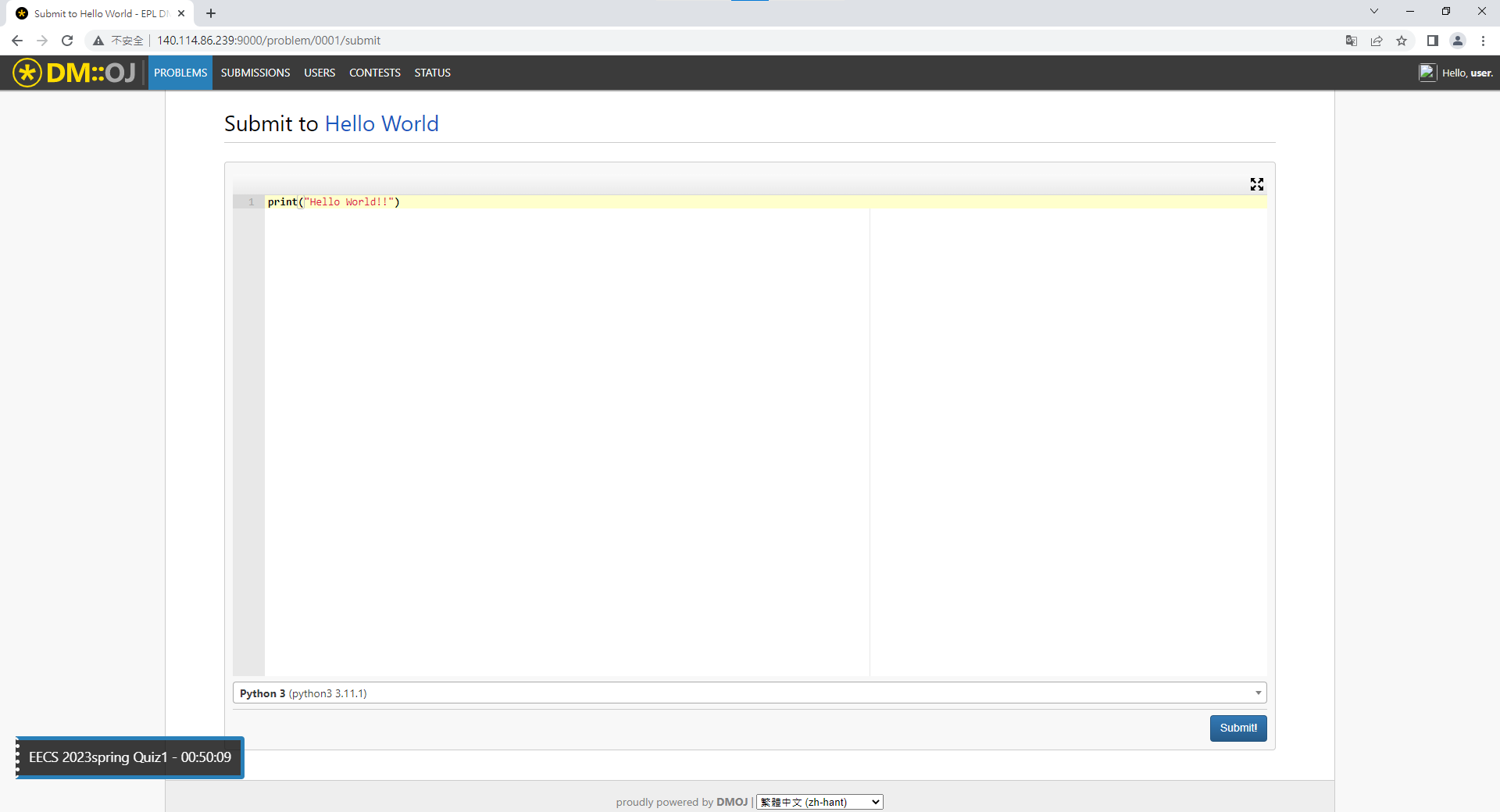
Wait for your submission to be judged.
If your code passes a test case, you’ll see AC(Accepted) as its result.
Rewrite your code until you get AC on all the test cases.
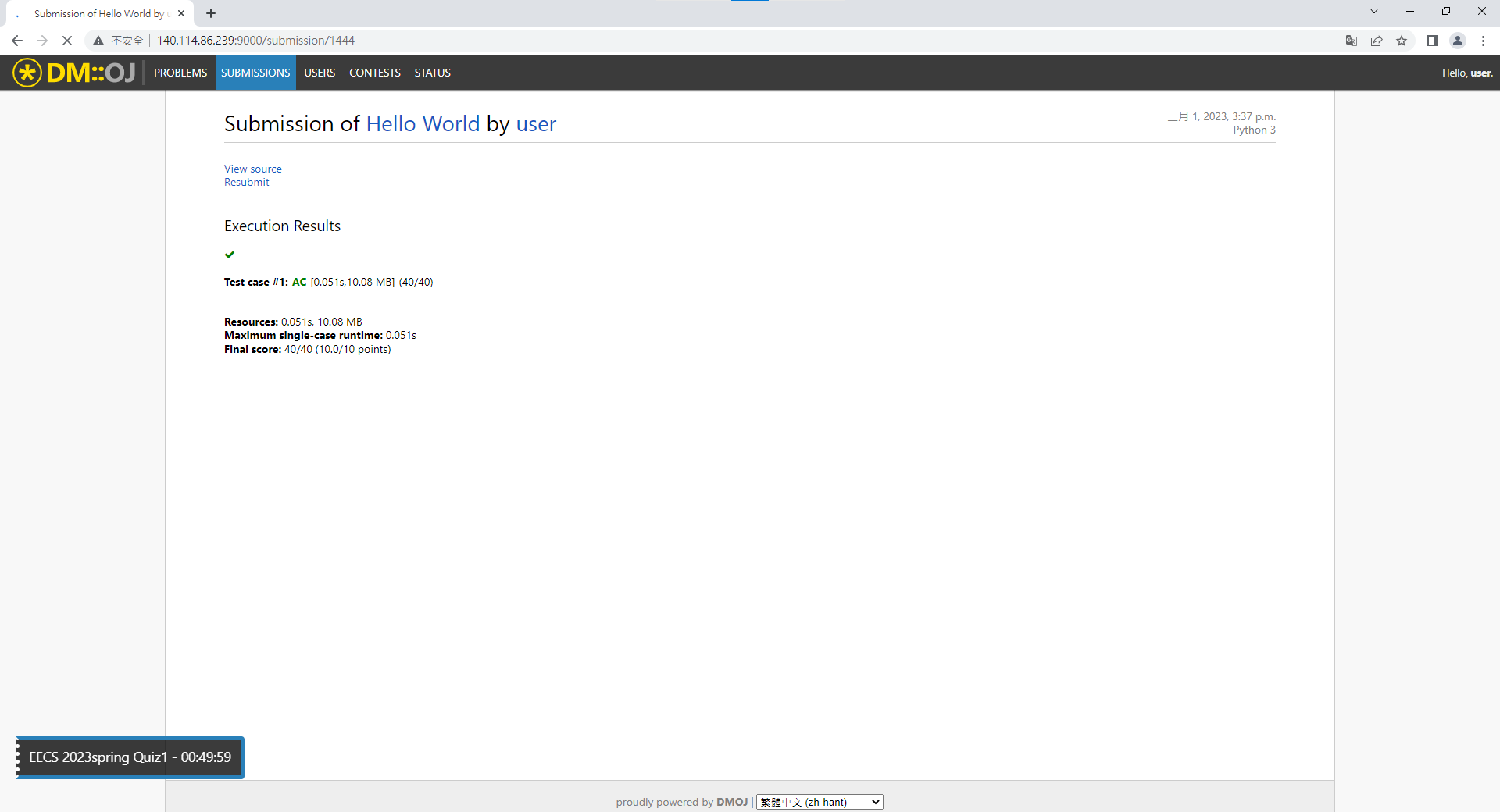
- You may review your submission on the Submission page.
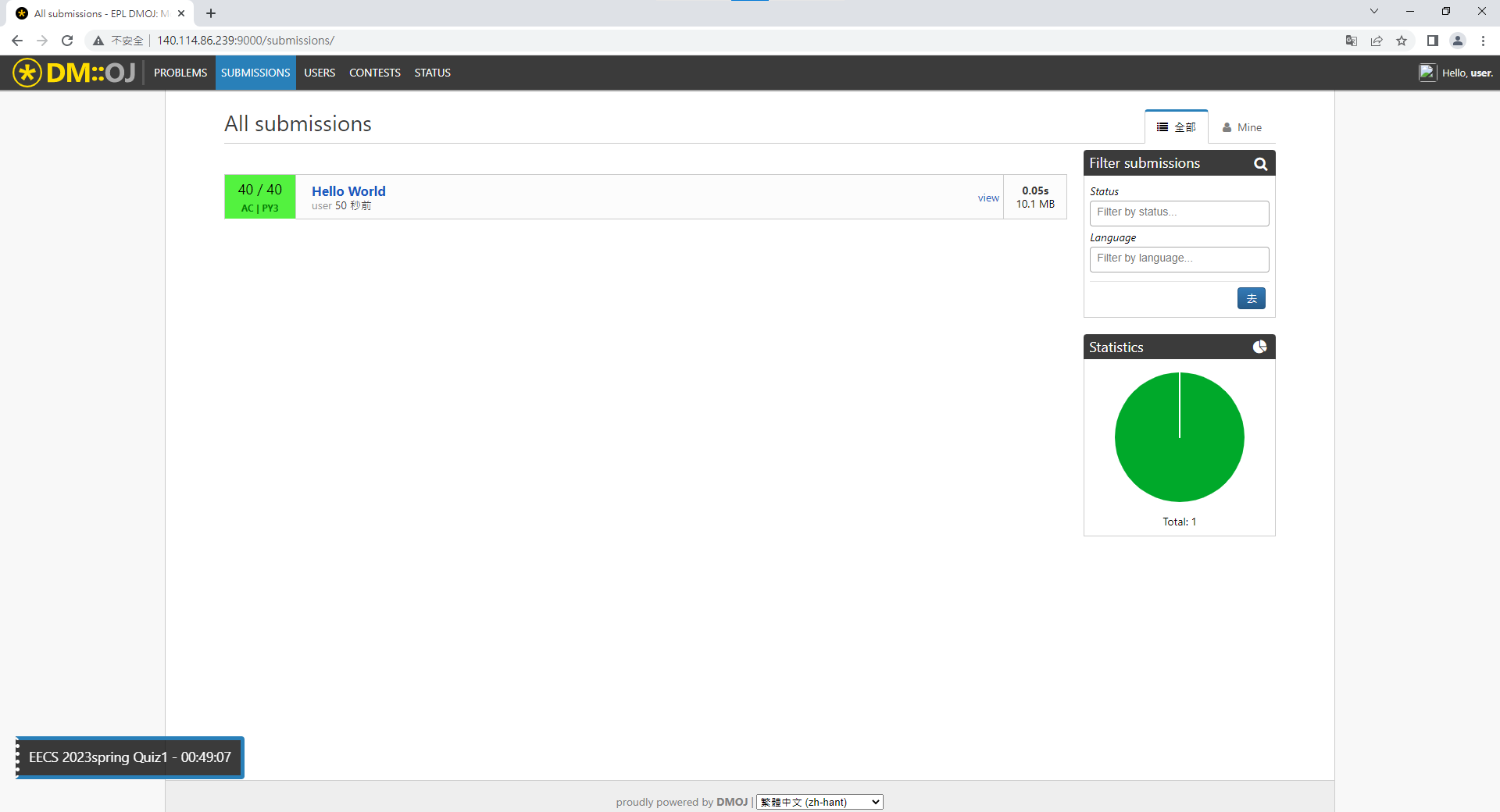
- Notes about testcases
- The first hidden testcase will be the sample testcase
- Testcases won't be judged if you did not pass the former one.